Complete Office Handling & Resource Utilization Solution
Cohrus unites all your work management needs in one intuitive platform.
Streamlined and Intuitive Design, with keen, minimalist layout for easy navigation.
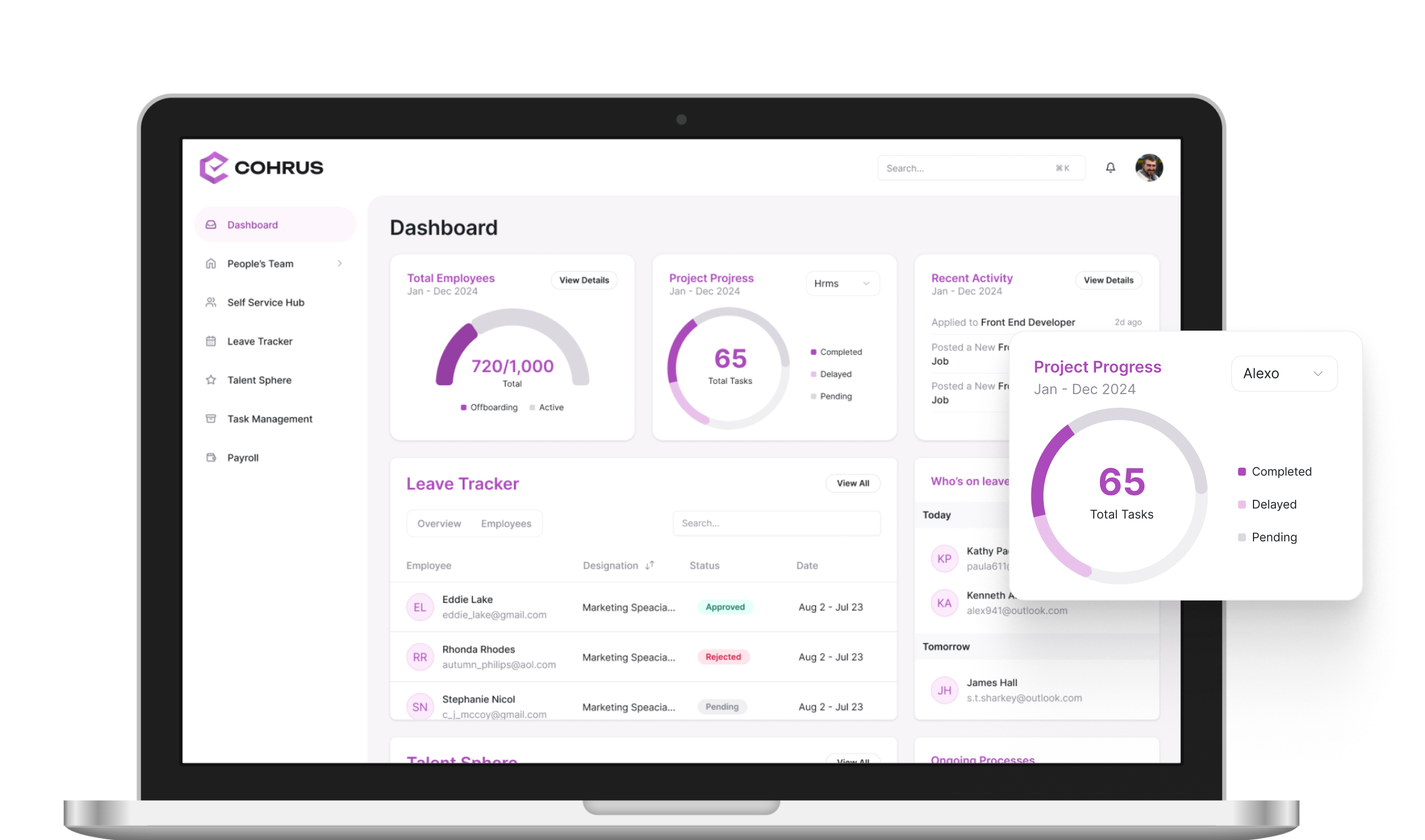
Built with Leading Technologies
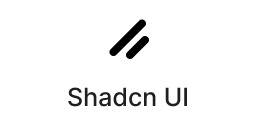








Transform Your HR with Innovative Management Solutions!

Team Management

Self Service Hub

Project Board

Attendance

Leave Management

Payroll

Talent Sphere
Transform Your HR with Innovative Management Solutions!

Team Management

Self Service Hub

Project Board

Attendance

Leave Management

Payroll

Talent Sphere
Features

Empower Your Teams with Seamless Management
Easily manage teams and employee profiles with Cohrus. Track team performance, handle exits, and customize employee data effortlessly. From managing profiles to exit requests with approval workflows, Cohrus ensures efficient and flexible employee management.
*Coming Soon
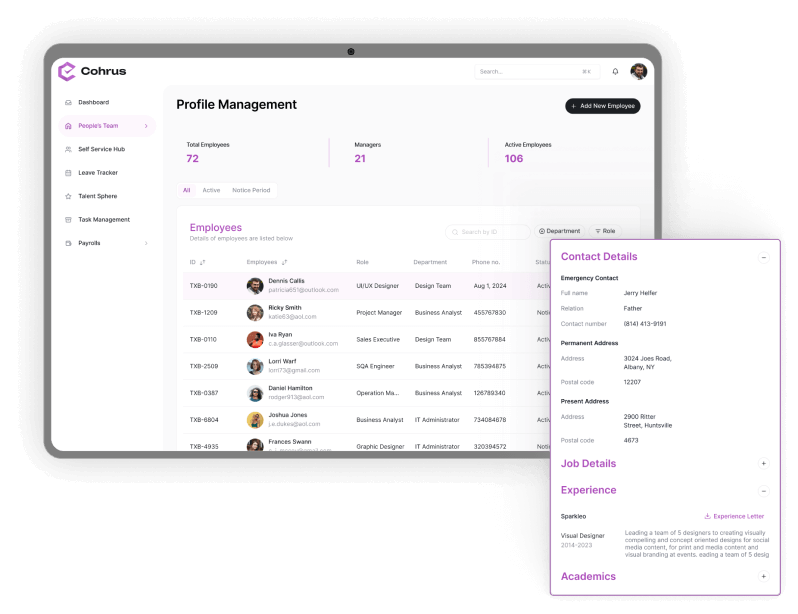
Manage Your Profile Effortlessly
You can effortlessly view and manage all your essential details in one place. Access your personal information, including your ID card number and contact details, job detail and security detail.
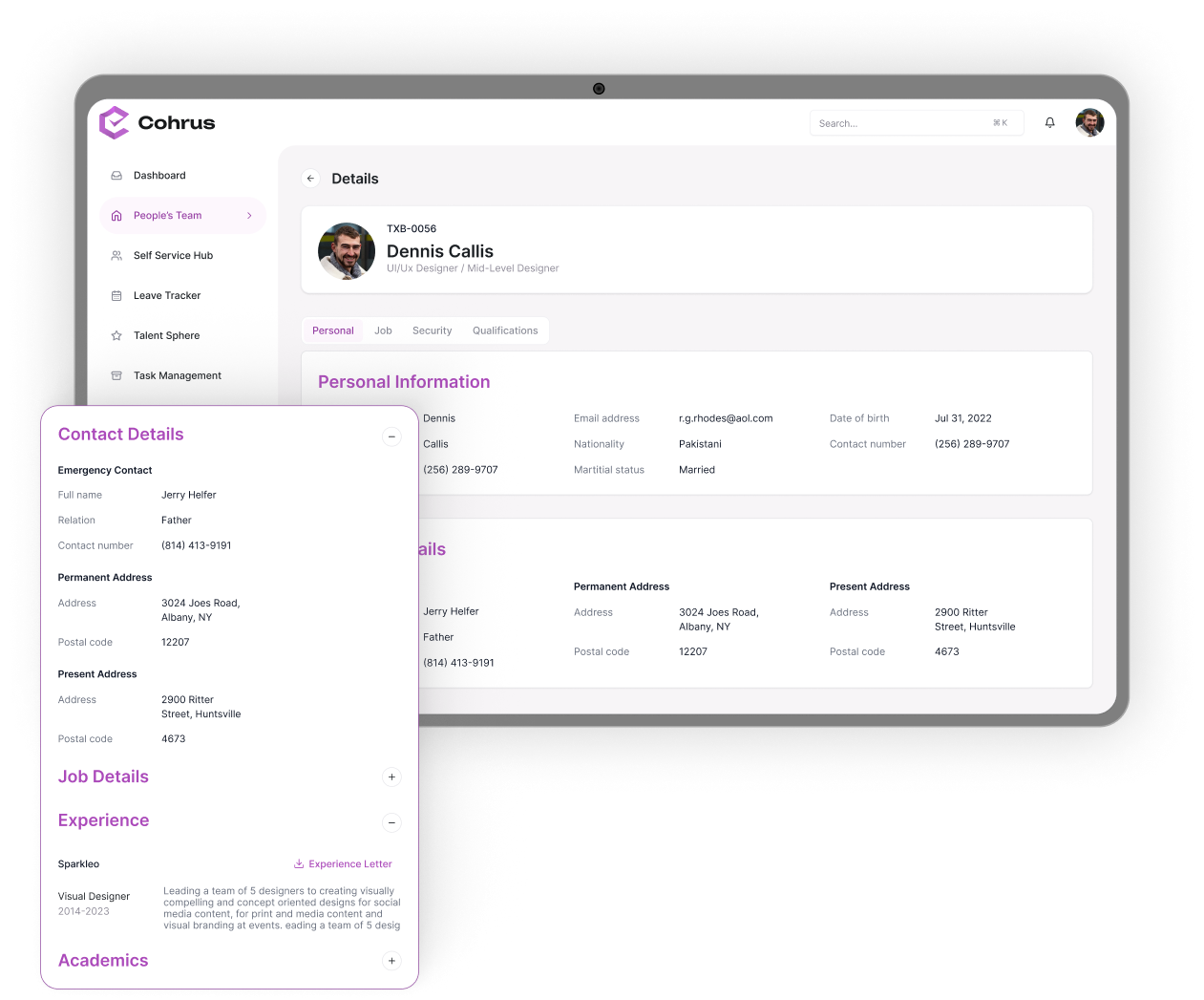
Ignite Productivity and Maximize Efficiency with Our Task Management Solutions
Our Task Management system features a dynamic Project Board designed to enhance team collaboration and project visibility. The Project Board allows you to organize tasks, set priorities, and monitor progress in real-time, ensuring that teams stay aligned and productive. With its intuitive interface, teams can easily track project milestones, assign responsibilities.
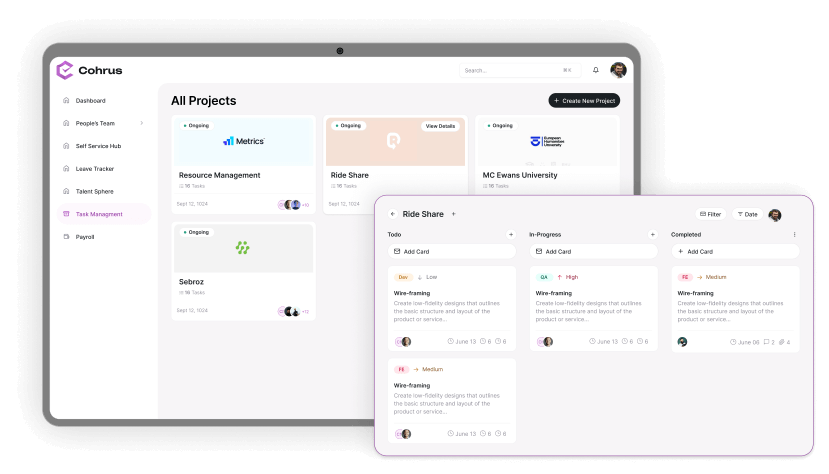
Streamline Your Payroll Process for Effortless Financial Management
Our Payroll Management system offers a comprehensive solution to streamline employee compensation processes. With Employee Payrolls, organizations can efficiently manage and track payrolls for their workforce.
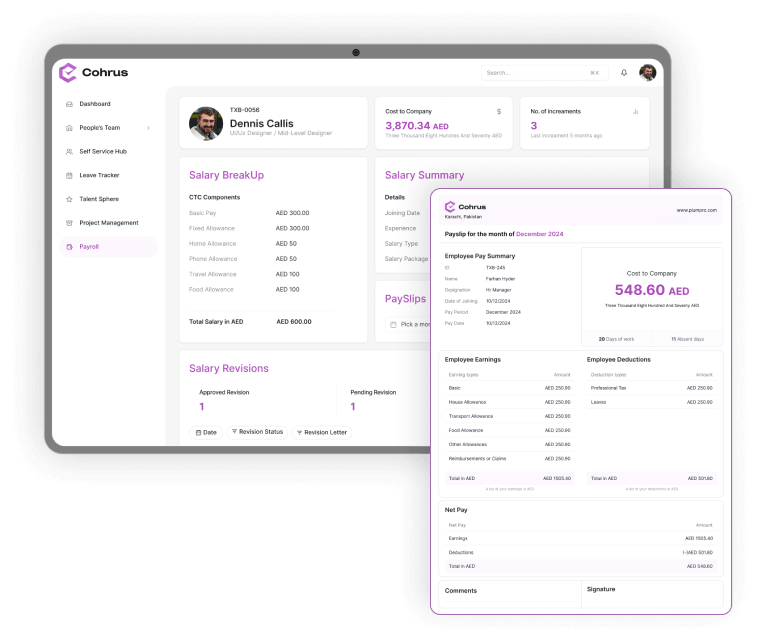
Transform and Elevate Your Recruitment Process with Our Talent Sphere Solutions
Our Talent Sphere platform streamlines the recruitment process, helping businesses attract and manage top talent with ease. The Jobs feature allows organizations to post open positions and manage job listings, ensuring visibility to a wide pool of candidates. Through the Applicants feature, recruiters can track applications, review candidate profiles, and manage the hiring process efficiently from a centralized dashboard.
*Coming Soon
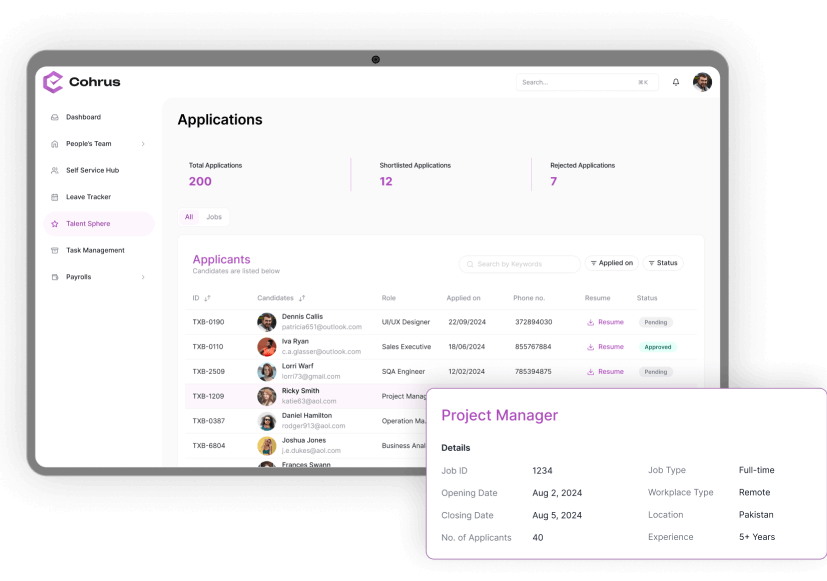

Leave Management made easy! With a few clicks
You can effortlessly manage your time off. Submit your leave requests, check your leave history to stay informed about past leaves, and track your allotted leave balance in real-time
*Coming Soon
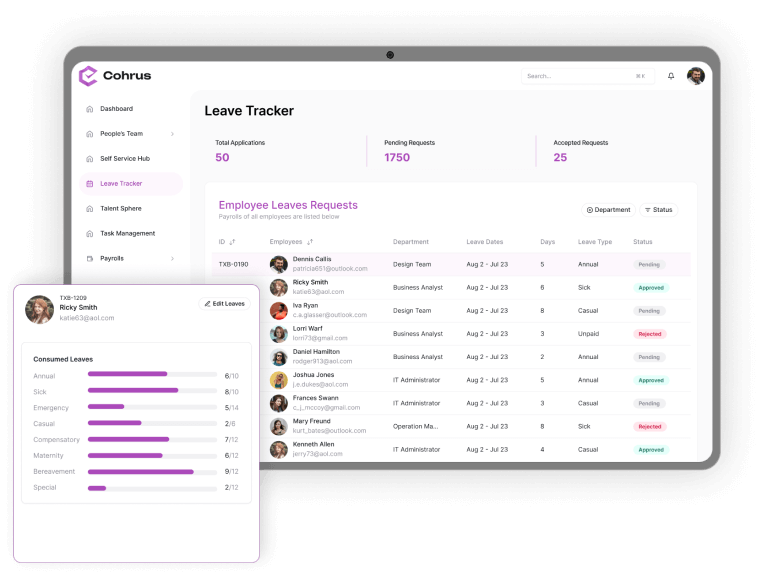
Technical Features of COHRUS

Huawei Cloud-Based Architecture
Secure and scalable cloud infrastructure for real-time access from anywhere.

API Integration
Integrate with third-party systems, payroll software, and custom applications.

Automated Backups
Regular, automated backups to prevent data loss and ensure business continuity.

Role Based Access Control
Ensure data security with granular permissions and role-specific access.

Cross-Platform Compatibility
Fully responsive design, accessible on Windows, macOS, and major browsers.

Real-Time Analytics
Access live reports and dynamic dashboards for real-time decision-making.
FAQs
Q1. What is Team Management?
Team Management is the process of organizing and leading a group to achieve shared goals by setting objectives, assigning tasks, and guiding the team.
Q2. How does effective team management benefit an organization?
It boosts productivity, improves morale, and enhances decision-making, leading to better results and success for the organization.
Q3. What are the key responsibilities of a team manager?
A team manager is responsible for setting goals, assigning tasks, providing guidance, managing conflicts, and monitoring performance.
Q4. What challenges do team managers face?
Team managers often handle diverse personalities, resolve conflicts, motivate the team, balance priorities, and address underperformance.
Q5. What strategies improve team performance?
Effective strategies include clear communication, effective delegation, providing feedback and recognition, encouraging collaboration, and supporting learning and growth.
Q1. How do I generate payroll for all employees?
Yes, in the "Salary Setup" sub-section, you can configure and adjust salary components for each employee.
Q2. Can I customize employee salary components?
Yes, you can typically customize employee salary components within most HR management systems. This customization often includes the ability to Add or remove salary components.
Q3. How can employees submit claims?
Employees can submit claims through the "Claim Request" feature, where they can upload details and track the status.
Q4. How do I review past payroll runs?.
You can view details of previous payroll runs in the "Pay Run" sub-section, which provides a summary of payroll data for any chosen period.
Q5. Can I view individual employee payroll details?
Yes, the "Employee Payroll" sub-section provides a breakdown of payroll information for each employee.
Q1. How do I add a new project?
In the "Project Board" section, click on "Add New Project." Fill in the project details, such as title, description, start and end dates, and assign team members.
Q2. Can I track project milestones?
Yes, in the "Project Board," you can create and track milestones. Each milestone will have a status (e.g., "Completed," "In Progress") and a due date.
Q3. How do I assign a project manager to a project?
While creating or editing a project, there is a field to assign a "Project Manager." Select the appropriate person from the dropdown list.
Q4. Can I update the project status?
Yes, you can update the status of the project in the "Project Board" section by clicking on the project and selecting a new status from the dropdown (e.g., "In Progress," "Completed").
Q5. Is there a way to set project deadlines and reminders?
Yes, while creating or editing a project, you can set deadlines. The system will automatically send reminders to team members as the deadline approaches.
Q1. How do I apply for leave?
In the "Leave Management" section, click "Apply for Leave." Select the type of leave (e.g., annual, sick), choose the dates, and submit the form for approval.
Q2. Can I track my leave balance?
Yes, in the "Leave Management" section, your leave balance is displayed. You can see how many days of each type of leave you have left.
Q3. How do I cancel a leave request?
If your leave has not yet been approved, you can cancel it in the "Leave Management" section by selecting the request and clicking "Cancel." If it has already been approved, contact HR for assistance.
Q4. Can I view the company leave calendar?
Yes, the "Leave Management" section includes a calendar view where you can see your own leave as well as the leave of other team members.
Q1. What is the Self-Service Hub?
The Self-Service Hub is an online portal designed to provide employees with easy access to various HR-related information and services. It allows you to manage your personal information, track leave, view payroll details, and submit claims.
Q2. How do I access the Self-Service Hub?
You can typically access the Self-Service Hub through your company's intranet or by using a provided link. You may need to log in using your company credentials.
Q3. What information can I find in my profile?
Your profile contains personal information such as your name, contact details, job title, and department. You may also be able to update your profile information and change your password.
Q4. How do I track my leave balance and request leave?
The Leave Tracker section of the Self-Service Hub allows you to view your remaining leave days, request leave, and check the status of your leave requests. Follow the instructions provided within the Leave Tracker to submit and manage your leave requests.
Q5. Can I view my payroll details and download payslips?
Yes, the My Payroll section of the Self-Service Hub provides access to your payroll information, including your salary, deductions, and net pay. You may also be able to download your payslips for reference.
Q1. What is the talent sphere?
Talent Sphere is a comprehensive online platform designed to streamline the recruitment and talent management process for organizations. It offers a suite of tools and features to attract, assess, and hire top talent efficiently.
Q2. How can Talent Sphere help me find the right candidates?
Talent Sphere provides advanced search and filtering capabilities to help you find candidates that match your specific job requirements. You can search by skills, experience, location, and other relevant criteria.
Q3. What assessment tools are available on Talent Sphere?
Talent Sphere offers a variety of assessment tools to evaluate candidates' skills, knowledge, and cultural fit. These may include aptitude tests, personality assessments, and technical skills assessments.
Q4. How can Talent Sphere improve my onboarding process?
Talent Sphere can streamline the onboarding process by providing tools for managing new hire paperwork, assigning tasks, and tracking progress.
Q5. Can Talent Sphere help me track employee performance and development?
Yes, Talent Sphere offers features for tracking employee performance, setting goals, and conducting performance reviews. It can also help you identify training and development opportunities.
